United Community Bank Online Banking
Online Banking allows you to use a personal computer or mobile device with Internet access to manage your bank accounts.
Online Banking Features:
- Transfer funds between your accounts
- Obtain balance information
- Review transactions on your accounts
- View images of your checks
- Make loan payments
- View 24 months of statements
- Export your statement information into a personal financial management software
- Pay bills using Bill Payment
- Order checks
- Available 24-hours a day, seven days a week
- There is no fee for Online Banking
How do I sign up for Online Banking?
- Must be an existing UCB bank customer
- Go to our website at www.unitedcommunitybank.com
- Click on the Online Services gold box in the top right of our homepage.... then click Enrollment
- Or click here https://unitedcommunitybank.onlinebank.com/EnrollNow.aspx
What are the requirements for the User ID and Password?
Your user ID must be between 9 and 26 characters in length and may be made up of letters and numerals. Your user ID is not case sensitive.
Passwords must be 9 to 32 characters long and must contain all of the following: a lowercase letter (a-z), an uppercase letter (A-Z), a digit (0-9), and a special character (~!@#$%^&*()[]{}<>_+-=/|\.,:;`'"?).
Your password is case sensitive.
How do I change my Password?
To change your Password at any time, click on the “Profile” button when logged into Online Banking.
What if I forget my Username or Password?
For security reasons, no Password list is maintained. Please call the bank to request Username and Password procedures. Selecting the "Forgot Password?" link on the Online Services section will also allow you to reset your password.
What can I do to help protect my privacy and security?
You should keep your personal Username and Password confidential. Do not share them with anyone. Avoid using Usernames and Passwords that are names or numbers that are easy to guess. Always log off Online Banking before walking away from your computer or mobile device, even if you are only walking away for a short time. If you believe that an unauthorized user has gained your Username and Password, you must notify our bank immediately.
When logged into Online Banking, how do I exit properly?
To exit Online Banking, click on the Log Out button.
Is Online Banking secure?
Online Banking is a safe and secure way to conduct your banking transactions. Online Banking uses industry standard technology to maintain the privacy and security of your personal information and banking transactions. This technology includes Username and Password controlled entry into the secure Internet banking site, Secure Sockets Layer (SSL) protocol and 128-bit data encryption. Firewalls are also in place for security in the transmission of your data.
UCB uses many technologies to ensure your personal information is kept confidential. It is crucial that you understand the importance of computer security at home. With computer security, you are only as secure as your weakest link. There are several basic steps to help keep home computers secure.
- Run Anti-Virus software and keep anti-virus definitions current. Most software packages allow for an automatic update.
- Run "Windows Update" to keep your system current with the latest security patches.
- Use care when reading email with attachments.
For more information on home computer security, please reference the following websites:
Who do I contact if I need help or have questions?
Call United Community Bank at 712-338-2781 or toll-free at 1-888-338-2781 during banking hours. A customer service representative will be happy to answer your questions or assist you. You may also email our bank at any time at info@unitedcommunitybank.com.