United Community Bank Mobile Banking
Banking has never been more convenient. With United Community Bank Mobile Banking you can access your accounts whenever and wherever you want from your mobile device. Mobile Banking is available to anyone currently enrolled for our Online Banking service.
Mobile Banking offers two ways to access your accounts:
- Use the UCB Mobile Banking App for your mobile devices
- Send simple text commands using your mobile device
What features does Mobile Banking offer?
- View your current account balances
- View your most recent transactions
- Transfer funds between accounts
- Pay bills
- Mobile Deposit - when using the UCB Mobile Banking App
- Locate a United Community Bank Office
Easy Self-Enrollment
UCB Mobile Banking App:
- Visit your mobile device's app store.
- Search for UCB Banking.
- Download and install the free app.
Text Banking:
- Log into Online Banking and select the Profile tab. Scroll down to the Mobile Banking section and select Manage Devices.
- Click the Add New Device button and select the mobile services you want to enroll in.
Message and data rates may apply.
Who do I contact if I need help or have questions?
Call United Community Bank at 712-338-2781 or toll-free at 1-888-338-2781 during banking hours. A customer service representative will be happy to answer your questions or assist you. You may also email our bank at any time at info@unitedcommunitybank.com.