United Community Bank Bill Payment
Our Bill Payment service offered through Online Banking allows you to set up payments to just about anyone. You tell us the person or company you want to make a payment to, and we will withdraw the money from your account and send the payment to the payee. You may schedule one-time or recurring payments. The Bill Payment Service may apply fees for certain Bill Payments.
How do I sign up for Bill Payment?
- Log into Online Banking.
- Select the checking account you would like to enroll for Bill Payment.
- Click on the “Bill Payment” button.
- Read and accept the Bill Payment Terms and Conditions and complete the requested information to enroll.
Who do I contact if I need help or have questions?
Call United Community Bank at 712-338-2781 or toll-free at 1-888-338-2781 during banking hours. A customer service representative will be happy to answer your questions or assist you. You may also email our bank at any time at info@unitedcommunitybank.com.