Below is a list of frequently asked questions, If you don't find a solution to your issue, please feel free to reach out to Customer Service for assistance at 712-338-2781
Is Online Banking Secure?
- Yes! Our Online Banking service is a safe and secure way to conduct your banking transactions
- We use the highest security technology to maintain the privacy and security of your transactions
How do I enroll in Online Banking?
- Click on the Online Services gold box in the top right of our homepage.... then click Enrollment
- Or click here https://unitedcommunitybank.onlinebank.com/EnrollNow.aspx
Where do I log into my Online Banking Account?
- Click on Online Services gold box at the top right of our homepage
- Then enter your User ID and password - click Log In
What should I do if I can't log into my account or forgot my password?
- Ensure you are using the correct user ID and password
- If you have forgotten your password, click Forgot Password? and follow the instructions provided
- Please note that after three consecutive incorrect attempts, the system will lock your account... please contact us for assistance. at 712-338-2781
- In order for your browsing experience to be enjoyable, your browser must be compatible with our list of supported browsers. Please see our list of supported browsers
How do I change my Password and what are the requirements?
- Log into your account
- Go to your name at the top right and click the dropdown arrow next to your name
- Then click on Profile
- In the Profile dropdown - click on Password
- The requirements for your new Password are listed on this Password page
What is Bill Pay and how much does it cost?
- Bill Pay is a free online payment system that allows you to pay all of your bills online without having to write a check
- Once enrolled in Bill Pay you can setup who you need to pay, enter in the amount owed, and submit
- We will send the funds on your behalf to the company or person you designated
What are E-Statements?
- E-Statements are electronic versions of your original paper statements
- They look like paper statements and contain the same images and information, but are available on the day they are created
- As soon as your statement is ready, we will notify you via email
How do I sign up for E-Statements?
- Log into Online Banking
- From your Home page, click on Accounts at the top of the page
- Click Statement Preference, agree to the Electronic Terms and Conditions
- On each account you would like to activate for E-Statements, look in the delivery option drop down box, change it to electronic - Click Save
How do I view my statement once it is ready?
- You simply log into Online Banking
- At the top of your screen, choose Accounts, then click E-Statements & Notices
- In the box, choose the account you would like to view the statements for and click Search
- To view statements not shown in the list, simply click the search magnifying glass & put in a different date range to search
- Statements are available for 2 years
How do I get Mobile Banking?
- Our Mobile Banking App is available to download on iPhone or Android devices
- To download our App, search for “United Community Bank Iowa” in the App Store or Google Play
- After it is downloaded/installed... open the App and enter your online banking User ID, and password