UNITED COMMUNITY BANK
United Community Bank is pleased to offer you Online Banking. Our Online Banking product allows you to conduct your banking from the convenience of your home, office or wherever you have Internet access.
ENROLLMENT INSTRUCTIONS
You must have an account with United Community Bank to access Online Banking. As an accountholder with United Community Bank, we welcome you to enroll for Online Banking. To enroll online, please read through the remainder of this document and click on the “Accept” button. Print this agreement and disclosure and retain for your records. If you need help enrolling, please contact a Customer Service Representative at any United Community Bank office or phone (888) 338-2781.
INTRODUCTION
This Online Banking Agreement and Disclosure governs your use of Online Banking. Throughout this agreement, the Agreement and Disclosure will be referred to as “Agreement”. By using Online Banking, you agree to all of the terms of this Agreement. Please read it carefully and retain a copy for your records.
In consideration of the Online Banking Service (“Service”) to be provided by United Community Bank (“Bank”) in this Agreement, the words:
- “we”, “us”, “our” and “UCB” are used to refer to United Community Bank and any agent, independent contractor, designee, or assignee United Community Bank may involve in the provision of Online Banking;
- “account” is used to refer to a checking, savings, certificate of deposit, IRA or loan;
- “you”, “your” or “customer” is used to refer to the owner of an account or an authorized representative subscribing to or using the Service;
- “authorized representative” is used to refer to a person with authority of any kind with respect to an account or transaction;
- "consumer” is used to refer to a natural person who owns an account with respect to which an Online Banking Service is requested primarily for personal, family or household purposes;
- “business” is used to refer to anyone other than a consumer who owns an account with respect to which Online Banking Service is requested; and
- “business day” refers to any calendar day other than Saturday, Sunday, or any holidays recognized by United Community Bank.
Online Banking Service
Use the Online Banking Service to check the balance in your accounts, review account history, transfer funds between accounts, view check images, view statements, request stop payments or reorder checks.
Mobile Banking
Mobile Banking is an optional add-on service to Online Banking allowing you to access the Online Banking Service via a mobile device. By enrolling in Mobile Banking, you agree to be bound by this Agreement in its entirety as well as the service details and requirements outlined in the Mobile Banking section of this agreement. Message and data rates may apply.
Mobile Deposit
Mobile Deposit allows you to make deposits into your United Community Bank checking, savings and money market accounts with your web-enabled phone or tablet with a camera using the UCB Mobile Banking App. By using Mobile Deposit, you agree to be bound by this Agreement in its entirety as well as the service details and requirements outlined in the Mobile Deposit section of this agreement. Message and data rates may apply.
Bill Payment
Use Bill Payment to make “on demand” or “recurring” payments to the third parties which you have included on your payee list. Users of the UCB Bill Payment system are subject to the Bill Payment Service Terms of Service. The Bill Payment Service may apply fees for certain Bill Payments.
Alerts
Alerts are notifications that are sent to you by e-mail, text message or United Community Bank Online Banking message inbox to notify you when certain account events occur. By using Alerts, you agree to the requirements outlined in the Alert section of this agreement. Message and data rates may apply.
Waiver of Requirement for Two Signatures
You recognize that any requirement of verifying two signatures on checks or withdrawals, if such a requirement exists, does not apply to electronic or telephone transfers, including online bill payments, and releases the Bank from liability when making such transfers or payments. This means that any person who is authorized to act as a signer on your account shall be authorized by you to individually make electronic or telephone transfers, including online bill payments from your account, even though that person's authority to transfer or withdraw funds from your account by some other means (e.g., by check) must be exercised jointly with one or more other persons.
ACCESS TO ONLINE BANKING SERVICES
Hardware and Software Requirements
To access and view Online Banking, you must have the following hardware and software:
- a personal computer, tablet or smart phone with an Internet connection
- an up-to-date Internet browser such as Microsoft Edge, Firefox, Chrome or Safari
- software that enables you to view files in PDF format such as Adobe Reader
- an email account with an Internet service provider and email software in order to receive communications from us
- JavaScript enabled
Username and Password Requirements
To access Online Banking Services, you must have a Username, a Password and the required hardware and software. EACH INDIVIDUAL WHO HAS ACCESS TO ONLINE BANKING, INCLUDING EACH INDIVIDUAL NAMED ON JOINT ACCOUNTS, MUST DESIGNATE A USERNAME AND A PASSWORD. Your Username must be a minimum of 6 characters and is case sensitive. Your Password is case sensitive and must be a minimum of 10 and a maximum of 17 characters. It must have at least 1 number, 1 uppercase letter, 1 lowercase letter and 1 special character including ! @ # $ % ^ & * ( ). For example, your Password may be: “TBG23knbh#”. You should never use words or numbers that are easy to guess such as names, birthdays, or dictionary words such as the word “password”. UCB will never request your password.
Once enrolled, you will be given a temporary Username and Password to access the system the first time. These will be sent in two separate mailings by U.S. Mail within 3 to 5 business days. Upon logging in for the first time, you will be prompted to change your Username and Password immediately. We will require you to change your Password every 12 months. To change your Password at any time, click on the “Profile” button when logged into Online Banking.
After changing your Username and Password, you will be required to enroll in UCB’s Enhanced Online Security system. The Enhanced Online Security system will add an additional layer of security to our login process. This helps insure that your information is secure and helps to protect you from fraud and identity theft.
Enhanced Online Security is a security system that uses more than one form of authentication to verify the legitimacy of a login attempt. The goal of Enhanced Online Security is to create a layered defense that makes it more difficult for an unauthorized person to access Online Banking.
Enhanced Online Security uses these three layers of verification to prevent unauthorized access.
- Credentials
- Device
- Geographic Location
Enhanced Online Security's multiple levels of authentication:
- A valid Username and Password must be entered correctly.
- The device - computer, mobile phone or tablet - must be recognized or you may be asked a Security Challenge question.
- Geographic location - if your location is different than normal, you may be asked a Security Challenge question.
An Extended Validation (EV) Certificate, commonly referred to as the "green address bar", is an additional layer of security that turns the web browser's address bar green when you access a website that is secured with an EV SSL certificate. The green address bar provides visual confirmation that you are on a secure site. The EV certificate also displays the name of the website's legitimate owner [United Community Bank]. The green bar appears differently in various browsers.
If you should enter your Password incorrectly three (3) times, the system will shut down the access permanently until reset by the Bank or by using the "Forgot your password?" link. You will need to contact the Bookkeeping Department at (712) 338-2781 or (888) 338-2781 to unlock your Password. You will be asked a security question (that you selected when you enrolled to use Online Banking) for security and identification purposes. An example of a security question would be: “What is your pet's name?” Answer: “Spot”. You may choose any question and answer you wish for your personal security, but you will want to avoid using information that is easy to guess.
If you have forgotten your Password, you can select the "Forgot your password?" link on the Online Banking password screen. You will be prompted to answer several questions only you would know. If you answer the questions correctly, you will be sent an email with a temporary password. The temporary password will only be valid for 30 minutes. When you log in using the temporary password, you will be prompted to change your Password.
You can also contact the Bookkeeping Department at (712) 338-2781 or (888) 338-2781 to reset the Password and provide you with a temporary Password. When you log in using the temporary password, you will be prompted to change your Password.
To exit Online Banking, click on the “Log Out” button, which will return you to our Bank's public website. If you leave your Online Banking session and do not log out manually, you will automatically be logged out after twenty (20) minutes and will need to enter your Username and Password again to regain access to the system.
If you do not log into Online Banking for a period of two (2) years, your access will be dropped and you will need to re-enroll for Online Banking.
System Information
Our Online Banking Service uses industry standard technology to maintain the privacy and security of your personal information and banking transactions. This technology includes your Username, Password, Enhanced Online Security, Secure Sockets Layer (SSL) protocol and data encryption. Firewalls and intrusion detection systems are also in place for the security of your data. These systems are monitored 24 hours a day.
Availability
Subject to the terms of this Agreement, you will generally be able to access your accounts through the website seven days a week, 24 hours a day. At certain times, the Service may not be available due to system maintenance, Internet problems, or circumstances beyond our control.
COMMUNICATING WITH US AND E-MAIL
You may call us at (712) 338-2781 or toll-free at (888) 338-2781 during normal banking hours. A customer service representative will be happy to answer your questions or assist you.
You should not rely on e-mail for important or time-sensitive notices to us such as stop payment orders, for reporting a lost or stolen PIN, password, credit, debit or ATM card, for reporting an unauthorized transaction from your account(s), or for giving us billing error notices. E-mail may not be used to request transfers from your account. In any event, we will not take action based on a general e-mail request until we have a reasonable opportunity to react. We also caution you against using e-mail for the transmission of sensitive personal information.
DESCRIPTION OF ONLINE BANKING SERVICES
Account Information
You can obtain the following information:
- Balance information on all types of accounts, loan payment amounts, payment due dates, certificate of deposit maturities
- Interest information on your interest-bearing deposit accounts and loan accounts
- Review transactions on your accounts for current and previous statement cycles
- View images of checks
- View and print account statements and histories
- Download your account information to various financial management software programs
- Rental information on your safe deposit box
- Place stop payment orders on checks
- Order new checks
Funds Transfers
You may make the following types of funds transfers:
- Transfer funds from checking to checking
- Transfer funds from checking to savings
- Transfer funds from savings to checking
- Transfer funds from savings to savings
- Schedule a one-time transfer between accounts
- Schedule a recurring transfer between accounts
- Make payments from checking to loan accounts
- Make payments from savings to loan accounts
Transfers and payments made after 6:00 p.m. (Central Standard Time) will not be credited until the next business day.
You will be provided a confirmation number with each transfer. Please print or write down this number when you receive it. It helps us resolve any questions you may have concerning your transactions.
SERVICE LIMITATIONS
The following limitations for Online Banking Service transactions may apply in using the services listed above:
Transfers
You may make funds transfers from your checking account and savings account to other accounts as often as you like.
By requesting us to make a transfer through use of the Online Banking Service, you are authorizing us to:
- complete that transfer without the necessity of further instructions or signature by you; and
- deduct the amount of the transfer from your relevant deposit account.
The Username and Password that you use to gain access to the Online Banking Service and to request transfers acts as your signature.
Transactions
We reserve the right to refuse any transaction that would draw upon insufficient or uncollected funds or lower an account below a required balance. It is your responsibility to detect duplicate transactions. United Community Bank will pay all transactions initiated online by you unless there are insufficient or uncollected funds.
Holds
If a hold has been placed on deposits made to an account from which you want to transfer, you cannot transfer the portion of the funds held until the hold expires.
Account Information and Funds Availability
The account balance and transaction history will be limited to the most recent updated account information involving your accounts. In some instances, balances and transaction history may only reflect activity conducted through the close of the previous business day.
The availability of funds for transfer or withdrawal may be limited by when ATM transactions are posted and by our Funds Availability Policy. Our policy is to make funds available to you on the first business day after the day we receive your deposit/transfer. For determining the availability of your deposits/transfers, every day is a business day except Saturdays, Sundays, and holidays recognized by United Community Bank. If you make transfers before 6:00 p.m. (Central Standard Time) on Monday through Friday on a business day that we are open, we will consider that day to be the day of your transfer. However, if you make a transfer after 6:00 p.m. (CST) on Monday through Friday or on a day we are not open, we will consider that the transfer was made on the next business day we are open.
Stop Payments
You may use the Online Banking Service to place a stop payment order on regular checks written on your checking account. To be effective, we must receive the stop payment order in time to give us a reasonable opportunity to act on it, and before our Online Banking stop payment cut-off time of 6:00 p.m. (Central Standard Time). Stop payments received after 6:00 p.m. (CST) will become effective the following banking day. Stop payment orders placed on Online Banking are binding for 14 days only, unless you confirm the order in writing. A stop payment request advice will be mailed to you to confirm the order in writing and must be returned to us within 14 days. Properly signed stop payment orders are effective for 6 months after the date accepted and will automatically expire after that period unless renewed in writing. We are not responsible if you fail to describe the payment exactly.
You may place a stop payment order on an automatic recurring (preauthorized/ACH debit) payment either orally or in writing. We must receive your oral or written cancellation or amendment request in time to give us a reasonable opportunity to act on it which may include at least three (3) business days before the next payment is scheduled. You may call us at (712) 338-2781 or (888) 338-2781, or write to us at United Community Bank, P.O. Box 167, Milford, IA 51351. Oral stop payment orders (including by phone) are binding for 14 days only, unless you confirm the order in writing on the proper form within the 14 day period. Properly signed stop payment orders are effective until the earlier of (1) the withdrawal of the stop payment order by you, or (2) the return of the debit entry, or, where a stop payment order is applied to more than one debit entry under a specific authorization involving a specific Originator, the return of all such debit entries.
Notice of varying amounts. If these regular payments may vary in amount, the person you are going to pay will tell you, 10 days before each payment, when it will be made and how much it will be. (You may choose instead to get this notice only when the payment would differ by more than a certain amount from the previous payment, or when the amount would fall outside certain limits that you set.)
If you request us to stop payment three business days or more before the payment date, and we fail to do so, we will be liable for your losses or damages. We are not responsible if you fail to describe the payment exactly.
We will charge you $20.00 plus Iowa sales tax and any applicable local sales tax for each stop payment order you give.
Periodic Statements
Transfers, bill payment transactions and mobile deposits transacted through Online Banking will be recorded on your periodic statement. You will receive a monthly statement from us for your checking account. You will get a monthly statement from us for your savings account unless there are no transfers in a particular month. In any case, you will get a savings statement at least quarterly.
MOBILE BANKING
Your enrollment in Online Banking includes optional access to enroll in and use Mobile Banking services. In order to access Mobile Banking, you must be an active Online Banking user. Mobile Banking allows you to access your accounts via a mobile device such as a cell phone or tablet. You can access Mobile Banking on a mobile device with Short Message Service (SMS) or the UCB Mobile Banking App in conjunction with a text or data plan. Message and data rates may apply.
There are no fees charged by United Community Bank for using this service, but you are responsible for any and all charges, including, but not limited to, fees associated with your wireless service provider's text message charges and/or mobile Internet data charges. Additionally, you agree that we may send any Alerts or Mobile Banking messages through your communication services provider in order to deliver them to you and that your communication services provider is acting as your agent in this capacity. You represent that you are the legal owner of the accounts and other financial information which may be accessed via Mobile Banking. You agree to provide a valid mobile phone number during the enrollment process. You agree not to misrepresent your identity or your account information. You agree to keep your account information up to date and accurate.
You may use Mobile Banking to perform balance and transaction inquiries, transfer funds between your eligible United Community Bank accounts (internal transfer) and access your Bill Payment Service to initiate bill payments. Not all of the products and services available through Online Banking may be available through Mobile Banking. Mobile Banking is provided for your convenience and does not replace your monthly statement(s), which are the official record of your accounts.
You represent that you are an authorized user of the wireless device you will use to access Mobile Banking. You agree to take every precaution to ensure the safety, security and integrity of your account and transactions when using Mobile Banking. You agree not to leave your mobile device unattended while logged into Mobile Banking and to log off immediately at the completion of each access by you. You agree not to provide any of your access information to any unauthorized person. If you permit other persons to use your mobile device, login information, or any other means to access Mobile Banking, you will be held responsible for any transactions they authorize and we will not be liable for any damages resulting to you. We make no representations that Mobile Banking will be available for use in locations outside of the United States. Accessing Mobile Banking from locations outside of the United States is at your own risk.
You agree to notify us immediately if you lose, change, or cancel the number of your enrolled mobile device. If you believe that someone may have unauthorized access to your Mobile Banking, you agree to cancel your Mobile Banking associated with the device immediately.
We will use reasonable efforts to make Mobile Banking available for your use on a continuous basis. Mobile Banking may be unavailable for short periods of time due to regular or emergency system maintenance. In addition, accessibility to Mobile Banking may be interrupted because of conditions beyond our control, including outages in Internet availability. In the event of outage, we will use diligent efforts to re-establish Mobile Banking promptly. We do not promise Mobile Banking will always be available for your use. We may elect to discontinue Mobile Banking at any time without notice. We may also suspend your access to Mobile Banking at any time without notice and for any reason, including but not limited to your non-use of Mobile Banking. You agree that we will not be liable to you or any third party for any discontinuance of Mobile Banking.
MOBILE DEPOSIT
Mobile Deposit allows you to make deposits into your United Community Bank checking, savings and money market accounts with your web-enabled phone or tablet with a camera using the UCB Mobile Banking App. To use Mobile Deposit, you must be a United Community Bank account holder and have agreed to the Online Banking and Mobile Banking User Agreements. You may transmit deposits to us electronically only from a mobile capture device located in the United States.
To use Mobile Deposit, you must have a web-enabled phone or tablet with a camera that is compatible with Mobile Deposit. You must also have and use a supported operating system, a data plan for your mobile device and have downloaded the UCB Mobile Banking App to your mobile device. We do not guarantee that all mobile devices and operating systems are compatible with the Service. Message and data rates may apply from your Internet service provider or mobile carrier.
All personal and business U.S. checks can be processed through Mobile Deposit. However, there are some checks that you cannot deposit. These include:
a. Checks payable to any person or entity other than you.
b. Checks containing any alteration of which you know or believe to be fraudulent or not authorized by the owner of the account on which the check is drawn.
c. Checks that are not in original form with an original signature, such as substitute checks or remotely created checks.
d. Checks that are marked non-negotiable or which are damaged, illegible or incomplete.
e. Checks drawn on a financial institution located outside the United States.
f. Checks not payable in United States currency.
All deposits received by United Community Bank are subject to verification and final inspection. We reserve the right to reject any check transmitted through the Service, at our discretion. United Community Bank is not liable for any service or late charges that may be imposed against you due to the Bank's rejection of any deposit.
You can transmit mobile deposits to us 24-hours a day, 7-days a week including weekends and holidays. However, deposits received by us after the daily cut-off time for Mobile Deposit will be deposited the next business day, provided that the deposit meets all requirements. Deposits submitted on holidays or weekends will also be deposited the next business day, provided it meets all requirements. A business day is defined as Monday through Friday, excluding federal holidays. The daily cut-off time for Mobile Deposit is 2:30 p.m. CST.
You agree to clearly and properly endorse the checks you transmit for deposit through Mobile Deposit and to include the restriction "FOR MOBILE DEPOSIT ONLY" in such endorsement. Any loss United Community Bank incurs from a delay or processing error resulting from an irregular endorsement or other markings by you will be your responsibility.
The front and back images of an item transmitted to us must be legible. Items with poor image quality may delay the deposit process, and you may be instructed to deposit the check using other methods. You agree that we shall not be liable for any damages resulting from items with poor image quality, including those related to rejection of, or the delayed or improper crediting of such a check, or from any inaccurate information you supply regarding the check or item.
We may establish limits on the dollar amount of the check and/or the total dollar amount of checks deposited using Mobile Deposit. These limits may change from time to time without notice. Items transmitted that exceed your limits may result in a rejection of the deposit. Our daily limit and per deposit limit is $2,500.00. Deposits transmitted on Saturday and Sunday will be included in Monday's daily deposit limit.
Upon confirming that you received full credit for the check deposited, you must destroy the check by shredding or other means, or clearly mark "VOID" or "Electronically Deposited" on the front and back of the check. This prevents the check from being presented for deposit another time. You agree never to re-present to us or any other party a check or item that has been deposited through Mobile Deposit. You will be liable for checks that are presented and/or deposited more than once.
You warrant to United Community Bank that:
a. You will only transmit eligible checks and items that you are entitled to, and ensure that all checks and items include all required signatures.
b. Images will meet United Community Bank's image quality standards.
c. You will not transmit an image or images of the same check or item to us more than once and will not deposit or negotiate, or seek to deposit or negotiate, such check or item with any other party.
d. You will not deposit or re-present the original check for deposit.
e. All information you provide to us is accurate and true, and that all transmitted images accurately reflect the front and back of the check.
f. You will comply with this Agreement and all applicable rules, laws and regulations.
g. You will use Mobile Deposit only for your own deposits.
You agree to indemnify and hold harmless United Community Bank from any loss for breach of this warranty provision or the terms of this Agreement.
You are responsible for maintaining the confidentiality and security of your mobile devices, Username, password, security question(s) and answer(s), account number(s) and any other security or access information, used by you to access Mobile Deposit, and preventing unauthorized access to or use of the information, files or data that you store, transmit or use in or with Mobile Deposit. You agree not to supply your access information to anyone and to immediately notify us if you become aware of any loss, theft or unauthorized use of any access information, including your mobile devices. We reserve the right to deny you access to Mobile Deposit if we believe that any loss, theft or unauthorized use of access information has occurred.
When using Mobile Deposit, you may experience technical or other difficulties that are outside the control of United Community Bank. United Community Bank is not responsible for processing or transmission errors that may occur, or for deposited items that we do not receive. We are not responsible for damages that you may incur as a result of these difficulties or unavailability of the Service.
We reserve the right to terminate, modify, add and remove features from Mobile Deposit at any time in our sole discretion. You may reject changes by discontinuing use of Mobile Deposit. Your continued use of Mobile Deposit will constitute your acceptance of and agreement to such changes. Maintenance to Mobile Deposit may be performed from time-to-time resulting in interrupted service, delays or errors in Mobile Deposit and we shall have no liability for any such interruptions, delays or errors.
We may turn off the service to you if we suspect fraud, if you misuse Mobile Deposit, have excessive overdrafts or returned items or for other reasons at our sole discretion.
BILL PAYMENT
Your enrollment in Online Banking includes optional access to enroll in and use Bill Payment. In order to access Bill Payment, you must be an active Online Banking user. Bill Payment allows you to make “on demand” or “recurring” payments. You must be 18 years of age and have a checking account with United Community Bank to use Bill Payment. Users of the Bill Payment system are subject to the Bill Payment Terms of Service.
ALERTS TERMS AND CONDITIONS
Alerts. Your enrollment in United Community Bank Online Banking and/or Mobile Banking (the “Service”) includes enrollment to receive transaction alerts and notifications (“Alerts”). Alerts are electronic notices from us that contain transactional information about your United Community Bank account(s). Account Alerts and Additional Alerts must be managed and/or added online through the Service. We may add new alerts from time to time, or cancel old alerts. We usually notify you when we cancel alerts, but are not obligated to do so. United Community Bank reserves the right to terminate its alerts service at any time without prior notice to you.
Methods of Delivery. We may provide alerts through one or more channels (“endpoints”): (a) a mobile device, by text message, (b) a mobile device, by push notification; (c) an email account, by an e-mail message; or (d) your United Community Bank Online Banking message inbox. You agree to receive alerts through these endpoints, and it is your responsibility to determine that each of the service providers for the endpoints described in (a) through (c) above supports the email, push notification, and text message alerts provided through the alerts service. Please be advised that text or data charges or rates may be imposed by your endpoint service provider. Alert frequency varies by account and preferences. You agree to provide us a valid mobile phone number or email address so that we may send you alerts. If your email address or your mobile device's number changes, you are responsible for informing us of that change. Your alerts will be updated to reflect the changes that you communicate to us with regard to your primary and secondary email addresses or mobile device number.
Alerts via Text Message. To stop alerts via text message, text "STOP" to 99588 at anytime. Alerts sent to your primary email address will be unaffected by this action. To restore alerts on your mobile phone, just visit the alerts tab in United Community Bank’s Online Banking. For help with SMS text alerts, text “HELP” to 99588. In case of questions please contact customer service at 888-338-2781. Our participating carriers include (but are not limited to) AT&T, T-Mobile®, U.S. Cellular®, Verizon Wireless, MetroPCS.
Limitations. United Community Bank provides alerts as a convenience to you for information purposes only. An alert does not constitute a bank record for the deposit or credit account to which it pertains. We strive to provide alerts in a timely manner with accurate information. However, you acknowledge and agree that your receipt of any alerts may be delayed or prevented by factor(s) affecting your mobile phone service provider, internet service provider(s) and other factors outside United Community Bank’s control. We neither guarantee the delivery nor the accuracy of the contents of each Alert. You agree to not hold United Community Bank, its directors, officers, employees, agents, and service providers liable for losses or damages, including attorneys' fees, that may arise, directly or indirectly, in whole or in part, from (a) a non-delivery, delayed delivery, or the misdirected delivery of an Alert; (b) inaccurate or incomplete content in an Alert; or (c) your reliance on or use of the information provided in an Alert for any purpose.
Alert Information. As alerts delivered via SMS, email and push notifications are not encrypted, we will never include your passcode or full account number. You acknowledge and agree that alerts may not be encrypted and may include your name and some information about your accounts, and anyone with access to your alerts will be able to view the contents of these messages.
ELECTRONIC FUND TRANSFERS PROVISIONS FOR CONSUMERS
Applicability
The provisions in this section apply only to electronic fund transfers that debit or credit a consumer's checking, savings or other asset account and are subject to the Electronic Fund Transfers Act Regulation E (an “EFT”). United Community Bank may, when applicable, rely on any exceptions to the provisions in this section that are contained in Regulation E. All terms not otherwise defined in this Agreement which are defined in Regulation E will have the same meaning when used in this section.
Liability for Unauthorized Access
You are responsible for all transfers, bill payments and mobile deposits you authorize under this Agreement. If you permit other persons to use the Online Banking Service or your Username and Password, you are responsible for any transactions they authorize or conduct on any of your accounts.
However, tell us AT ONCE if you believe anyone has used your Username or Password or accessed your accounts through Online Banking without your authorization. This also applies if you believe your Password has been lost or stolen. Telephoning is the best way of keeping your possible losses down. You could lose all the money in your account (plus your maximum overdraft line of credit). If you tell us within two business days after you learn of the loss or theft, you can lose no more than the lesser of $50 or the amount of unauthorized EFTs that occur if someone used your Password without your permission.
Also, if you do NOT tell us within two business days after you learn of the loss or theft of your Password, and we can prove we could have stopped someone from using your Password without your permission if you had told us, you could lose as much as $500.
Also, if your statement shows transfers that you did not make, tell us at once. If you do not tell us within 60 days after the statement was mailed to you, you may not get back any money you lost after the 60 days if we can prove that we could have stopped someone from taking the money if you had told us in time.
If a good reason (such as a long trip or hospital stay) kept you from telling us, we will extend the time period.
If you believe that someone has transferred or may transfer money from your account without your permission, call us at (888) 338-2781 or write us at United Community Bank, P.O. Box 167, Milford, IA 51351-0167.
Error Resolution Notice
In case of errors or questions about your electronic transfers, call or write us at the telephone number or address listed above in this disclosure, as soon as you can, if you think your statement or receipt is wrong or if you need more information about a transfer listed on the statement or receipt. We must hear from you no later than 60 days after we sent the FIRST statement on which the problem or error appeared.
- Tell us your name and account number (if any).
- Describe the error or the transfer you are unsure about, and explain as clearly as you can why you believe it is an error or why you need more information.
- Tell us the dollar amount of the suspected error.
If you tell us orally, we may require that you send us your complaint or question in writing within 10 business days.
We will determine whether an error occurred within 10 business days (20 business days if the transfer involved a new account) after we hear from you and will correct any error promptly. If we need more time, however, we may take up to 45 days (90 days if the transfer involved a new account, a point-of-sale transaction, or a foreign-initiated transfer) to investigate your complaint or question. If we decide to do this, we will credit your account within 10 business days (20 business days if the transfer involved a new account) for the amount you think is in error, so that you will have the use of the money during the time it takes us to complete our investigation. If we ask you to put your complaint or question in writing and we do not receive it in 10 business days, we may not credit your account. Your account is considered a new account for the first 30 days after the first deposit is made, unless each of you already has an established account with us before the account is opened.
We will tell you the results within three business days after completing our investigation. If we decide that there was no error, we will send you a written explanation.
You may ask for copies of the documents that we used in our investigation.
If you have inquiries regarding your account, please contact us at:
UNITED COMMUNITY BANK
1000 Okoboji Avenue
P.O. Box 167
Milford, IA 51351-0167
Phone: (712) 338-2781 or (888) 338-2781
Business Days: Monday, Tuesday, Wednesday, Thursday and Friday. Holidays are not included.
CONFIDENTIALITY
We will disclose information to third parties about your account or the transfers you make:
- where it is necessary for completing transfers; or
- in order to verify the existence and condition of your account for a third party, such as a credit bureau or merchant; or
- in order to comply with government agency or court orders; or
- if you give us permission; or
- as explained in the separate Privacy Disclosure.
SECURITY
Security of your transactions is important to us. Use of the Online Banking Service requires a Username and Password. For security reasons, no Password list is maintained by the Bank. If you lose or forget your Username or Password, please call us during normal business hours at (712) 338-2781 or (888) 338-2781 to request new Username and Password procedures. Selecting the "Forgot your password?" link on the Online Banking password screen will also allow you to reset your password. Always log off Online Banking or Mobile Banking before walking away from your computer or mobile device, even if you are only walking away for a short time.
We accept as authentic any instructions given to us through the use of your Username and Password. You agree to keep your Username and Password secret and to notify us immediately if your Username or Password is lost or stolen or if you believe someone else has discovered your Username or Password. You agree that if you give your Username or Password to someone else, you are authorizing them to act on your behalf and we may accept any instructions they give us to make transfers or otherwise use the Services. Online Banking Services allows you to change your Password and we recommend that you do so regularly.
If you are acting on behalf of a business or organization, you should notify the Bank of any change of officers, managers or other authorized persons and your Password should be changed when these persons change. (i.e. corporation, partnership, non-profit organization)
United Community Bank will NOT call and ask you for your Personal Identification Number (PIN) for your United Community Bank ATM, Credit or Debit Card. We will also not call and ask you for your Password to Online Banking. If you receive a call from a party requesting sensitive or private information, please call us and report it to a customer service representative immediately.
We may be liable for certain security breaches to the extent required by applicable law and regulation. We do not assume any other liability or otherwise guarantee the security of information in transit to or from our facilities. Please note that we reserve the right to (1) monitor and/or record all communications and activity related to the Online Banking; and (2) require verification of all requested transfers in the manner we deem appropriate before making the transfer (which may include written verification by you). You agree that our records will be final and conclusive as to all questions concerning whether or not your Username or Password was used in connection with a particular transfer. If any unauthorized use of your Username or Password occurs, you agree to (1) cooperate with us and appropriate law enforcement authorities and prosecuting the perpetrator; and (2) provide reasonable assistance requested by us in recovering any unauthorized transfer of funds. WE CANNOT ACCEPT NOTIFICATION OF LOST OR STOLEN USERNAMES OR PASSWORDS OR UNAUTHORIZED TRANSFERS VIA E-MAIL.
LIABILITY
Our Liability
Our liability to you is explained in any agreements, notices, and disclosures that we separately provided to you from time to time regarding your United Community Bank accounts and Online Banking Services. This section explains our liability to you only to the extent that our liability has not been separately disclosed to you by any of these agreements, notices, or disclosures. Under no circumstances will we have any liability to you for failing to provide you access to your United Community Bank accounts or Online Banking Services. Furthermore, unless otherwise required by applicable law, we will only be responsible for performing the Online Banking Services as expressly stated in this Agreement, and will not be liable for any losses incurred by you due directly or indirectly to your use of the Online Banking Services.
IN NO EVENT WILL WE HAVE LIABILITY FOR ANY CONSEQUENTIAL, SPECIAL, PUNITIVE OR INDIRECT LOSS OR DAMAGE WHETHER OR NOT ANY CLAIM FOR SUCH DAMAGES IS BASED ON TORT OR CONTRACT OR OTHERWISE, AND WHETHER OR NOT WE KNEW OR SHOULD HAVE KNOWN ABOUT THE LIKELIHOOD OF SUCH DAMAGES IN ANY CIRCUMSTANCES.
Failure to Make Transfers
If we do not complete a transfer to or from your account on time or in the correct amount according to our agreement with you and the instructions you transmit, our liability is limited as set forth in the “Our Liability” section above. In particular, please note that we will not be liable in the following circumstances:
- If through no fault of ours, you do not have adequate funds in your account to complete a transaction, your account is closed, or the transaction would exceed your credit limit, if applicable.
- If you use the wrong access code or you have not properly followed any applicable computer, Internet access, or our user instructions for making transfers, bill payment and mobile deposit transactions.
- If your computer fails or malfunctions or the Online Banking Service was not properly working and such a problem should have been apparent when you attempted such transaction.
- If the funds in your account are subject to an administrative hold, legal process or other claim.
- If you have not given us complete, correct and current instructions so that the Bank can process a transfer.
- If the error was caused by a system beyond our control, such as your Internet Service Provider.
- If circumstances beyond our control (such as, but not limited to, fire, flood, telecommunication outages, postal strikes, equipment or power failure) prevent making the transaction.
- If there are other exceptions as established by us from time to time.
This list is intended to be descriptive and not exhaustive. It shows examples of possible situations where we are not liable, but we expressly disclaim all liability in other situations not described.
Indemnification
Except to the extent that we are liable under the terms of this Agreement or an agreement that otherwise governs your UCB account, if you are an owner of a UCB account, you agree to indemnify and hold us, our directors, officers, employees and agents harmless from all loss, liability, claims, demands, judgments and expenses (including, but not limited to, legal fees and expenses) arising out of or in any way connected with the performance of the Online Banking Service. This indemnification is provided without regard to whether our claim for indemnification is due to the use of the Online Banking Service by you or your authorized representative.
Third Parties
Except as specifically provided in this Agreement or where applicable law requires a different result, neither we nor our service providers or other agents will be liable for any loss or liability resulting in whole or in part from any act or failure to act of your equipment or software, or that of any Internet browser provider, by an Internet access provider, by an online service provider or by an agent or subcontractor of any of them, nor will we or our service providers or other agents be responsible for any direct, indirect, special or consequential, economic or other damages arising in any way out of your access to or use of, or failure to obtain access to Online Banking Services.
GENERAL PROVISIONS
Termination
Unless otherwise required by applicable law, United Community Bank may terminate this Agreement and/or your access to Online Banking Services, in whole or in part, at any time. You agree that we may terminate this Agreement and your use of the Online Banking Service if you or any authorized user of your account or access code breach this or any other agreement with us; or if we have reason to believe that there has been an unauthorized use of your account or access code. You or any authorized signer on your account can terminate this Agreement by calling us at (712) 338-2781 or toll-free at (888) 338-2781 or by notifying us in writing at United Community Bank, 1000 Okoboji Avenue, P.O. Box 167, Milford, IA 51351-0167. Termination of this service will be effective the first business day following receipt of your verbal or written notification. However, termination of this Agreement will not affect the rights and responsibilities of the parties under this Agreement for transactions initiated before termination. If you terminate, you authorize us to continue making transfers and bill payment transactions you have previously authorized until such time as we have had a reasonable opportunity to act upon your notice of termination. If we terminate this service, we reserve the right to make no further transfers or bill payments you have authorized.
Privacy and User Information
Visitors to the United Community Bank website remain anonymous. We do not collect personal identifying information about site users, unless you choose to provide such information to us. Standard software is used to collect and store ONLY the following information about our visitors: the IP address of the client connecting; the name of the domain from which you access the Internet; the date and time you access our site, and the Internet address of the website from which you linked directly to outside.
United Community Bank customers who gain access to Online Banking through our website do not remain anonymous once they have logged onto Online Banking. If you submit an online enrollment or other information, it will be transmitted over a secure connection using encryption. This is the case where confidential information, such as your name, address, account number or social security number, telephone and device numbers are requested. This information is used internally, as appropriate, to handle the sender's request and manage the United Community Bank website. It is not disseminated or sold to other organizations. United Community Bank and its service providers will maintain reasonable safeguards to protect the information from unauthorized disclosure or use, but reserve the right to use and disclose this information as reasonably necessary to deliver the Service and as otherwise permitted by law, including compliance with court orders or lawful instructions from a government agency, to protect the personal safety of subscribers or the public, to defend claims, and as otherwise authorized by you. United Community Bank and its service providers also reserve the right to monitor use of the Service and software for purposes of verifying compliance with the law, the terms and conditions and any applicable license, but disclaim any obligation to monitor, filter, or edit any content. Keep in mind e-mail is not secure against interception.
Changes in Terms and Notices
We reserve the right to change the terms and conditions upon which this Service is offered at any time. We may add, delete or amend terms, conditions and other provisions, fees, charges, or other terms described in this Agreement. We will send you a notice to the postal address provided by you, post a notice on your periodic statement and/or send notice to your e-mail address, as requested by you, at least thirty (30) days before the effective date of any changes, as required by law. Use of the Online Banking Service is subject to existing terms and regulations governing your accounts and any future changes to those terms and regulations.
Restrictions on Use
By accessing Online Banking Service, you hereby acknowledge that you will be entering a protected website owned by the Bank, which may be used only for authorized purposes. The Bank may monitor and audit usage of the system, and all persons are hereby notified that use of the Service constitutes consent to such monitoring and auditing. Unauthorized attempts to upload information and/or change information on these websites are strictly prohibited and are subject to prosecution under the Computer Fraud and Abuse Act of 1986. You may use the Service only for your own benefit. You agree not to use the Service and software in or for any illegal, fraudulent, unauthorized or improper manner or purpose and will only be used in compliance with all applicable laws, rules and regulations, including all applicable state, federal, and international Internet, data, telecommunications, telemarketing, "spam", and import/export laws and regulations.
Equipment
You are solely responsible for the equipment (including, in the case of Online Banking, your personal computer and software) you use to access the Online Banking Services. We are not responsible for errors or delays or your inability to access the Service caused by your equipment. We are not responsible for the cost of upgrading your equipment to stay current with the Online Banking Service nor are we responsible, under any circumstances, for any damage to your equipment or the data residing on it.
Virus Protection
United Community Bank is not responsible for any electronic virus or viruses that you may encounter. We encourage our customers to maintain a current version of anti-virus software and to routinely update the virus definitions. In addition to anti-virus software, it is also recommended to use Windows Update to keep security fixes current on Microsoft Windows. Undetected or unrepaired viruses may corrupt and destroy your programs, files and even your hardware. Some viruses contain programs to steal access codes and passwords.
Assignment
You may not transfer or assign your rights or duties under this Agreement.
Waivers
No waiver of the terms of this Agreement will be effective, unless in writing and signed by an Officer of this Bank.
Governing Law
The laws of the State of Iowa shall govern this Agreement and all transactions hereunder. Customer acknowledges that he/she has reviewed this Customer Online Banking Agreement, understands the terms and conditions set forth herein, and agrees to be bound by them.
FEES AND CHARGES
United Community Bank does not charge a fee for Online Banking Service, Mobile Banking* or Bill Payment Service. Fees may be applied by the Bill Payment Service for certain Bill Payments.
*Message and data rates may apply.